beatmap info
BlythE (Osuka)M2U
Portions of this beatmap have been removed at the request of the creator or a third-party rights holder.
2:07
180
299
64
| Circle Size | 6 | |
|---|---|---|
| HP Drain | 4 | |
| Accuracy | 6 | |
| Approach Rate | 3 | |
| Star Rating | 4.93 |
User Rating
73792
Rating Spread
Description
This map plays without an approach circle, like DJ Max Technika. It plays somewhat similar to NB Rangers: Return except that the approach rate is much lower, and the timing bar doesn't move painfully slow or at a variable rate.
The skin elements and hitcircles are free as in freedom for anyone to use. In anticipation of osz2, this beatmap uses DJMax Osuka by Xiaounlimited. Please use that skin for the best effect. If you want to use a custom skin instead, you can overwrite the DJMax Osuka skin folder to customize the skin as you see fit, however certain things have been removed (numbers, approach circles). I have also created two sets of hitcircles made specifically for this map. I highly recommend using them by either dropping them in the Osuka skin folder or in the beatmap itself:
Original Hitcircles Download
LED Hitcircles Download
Instructions and examples of the different notes
How to Play DJMAX Technika 2 from Pentavision's official site.It's very simple: hit the circle as the storyboard line passes through the center of the note. There are 5 types of notes you will encounter:
Normal: Your regular hit notes. They are red.
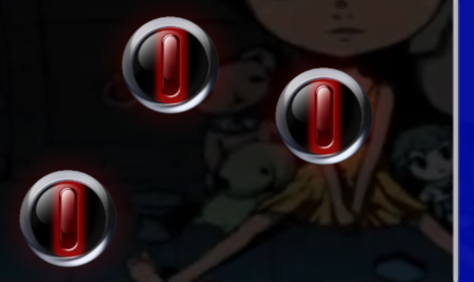
Slider: Your regular sliders. They are yellow. Can either be chain notes (quick up and down) or drag notes (zig zag quickly)
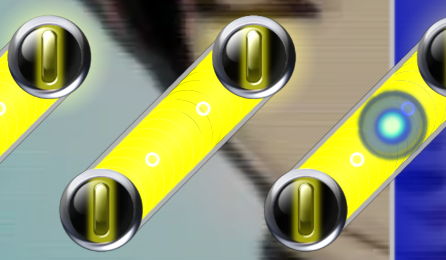
Hold: A repeating slider, designated by a storyboard line and the repeat icon. They are blue.

Repeat: Stacked notes on the same spot. Hit the note again as the line passes the storyboarded bar. They are purple.

Normal: Your regular hit notes. They are red.
Slider: Your regular sliders. They are yellow. Can either be chain notes (quick up and down) or drag notes (zig zag quickly)
Hold: A repeating slider, designated by a storyboard line and the repeat icon. They are blue.
Repeat: Stacked notes on the same spot. Hit the note again as the line passes the storyboarded bar. They are purple.
Lol, Technika Sim from bemanistyle's --ICE_CrEaM-. A keyboard PC version of Technika which is interesting, but doesn't use a mouse or touchscreen. Mirror thread here
DJManiax is a flash adaptation of technika with 20 songs, all of which suffer from abysmally slow approach bar. Can play with either mouse or keyboard.
Success Rate
13.7%
Points of Failure
Global Ranking
Country Ranking
Friend Ranking
Loading scores...
Comments74